UNIX Timestamp Converter: Seconds vs Milliseconds, Time Zones & Common Pitfalls
Learn how UNIX time works, when to use seconds or milliseconds, how to handle UTC offsets and DST, and the fastest way to sanity-check results using our UNIX Timestamp Converter and Date Difference Calculator.
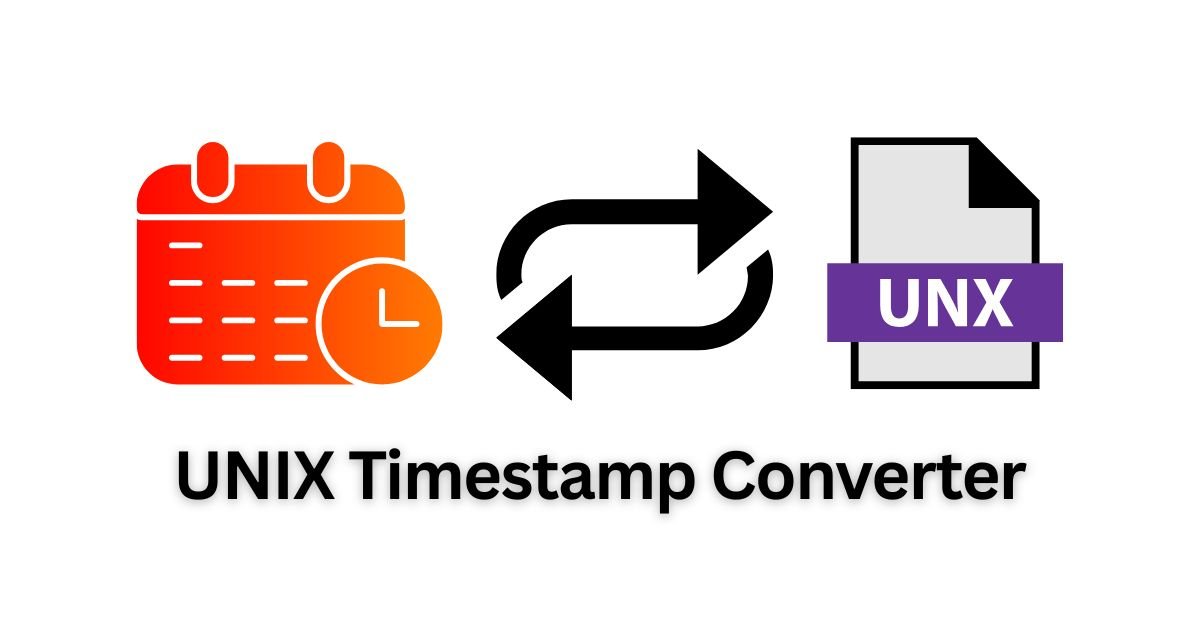
Quick start: correct conversions in 60 seconds
- Identify if your numbers are in seconds (10 digits) or milliseconds (13 digits).
- Convert in UTC first, then display in a user’s local time zone if needed.
- Be careful around DST transitions—prefer UTC timestamps for storage.
- Verify a known timestamp (e.g., from an API) using the UNIX Timestamp Converter.
What is UNIX time?
UNIX time counts seconds since the Unix epoch: 1970-01-01T00:00:00Z (UTC). It’s timezone-agnostic for storage and comparison. Applications can format it into local time for display.
Key benefits: fast comparisons, easy math, and universal semantics across languages and databases.
Seconds vs milliseconds
- Seconds: typical for POSIX systems and many APIs. Example:
1735689600. - Milliseconds: common in JavaScript and some cloud logs. Example:
1735689600000.
# Convert ms → s
1735689600000 / 1000 = 1735689600
# Convert s → ms
1735689600 * 1000 = 1735689600000
Tip: Count digits. 10 ≈ seconds, 13 ≈ milliseconds.
Time zones & UTC offsets
Store and transmit in UTC. Convert to local time only for UI. Avoid hardcoding offsets like +05:30—use a proper time zone library (IANA TZ database) to handle daylight saving and historical changes.
# ISO-8601 examples (always include offset or 'Z' for UTC)
2025-04-10T14:00:00Z
2025-04-10T14:00:00+00:00
2025-04-10T09:00:00-05:00
Daylight Saving pitfalls
- Ambiguous/Skipped times: Local clock changes can repeat or skip an hour. Convert to UTC before math.
- Scheduling: Store in UTC + a time-zone identifier (e.g.,
America/New_York) to re-render correctly later. - Reports: Prefer zoned date-times for display, but keep raw data in UTC.
Code examples (JavaScript, Python, PHP)
JavaScript
// Seconds → Date (UTC display)
const secs = 1735689600;
const dUTC = new Date(secs * 1000);
console.log(dUTC.toISOString()); // 2025-01-01T00:00:00.000Z
// Milliseconds now
const nowMs = Date.now();
// Format in local time
const dLocal = new Date(secs * 1000);
console.log(dLocal.toLocaleString());
Python
import datetime, zoneinfo
secs = 1735689600
dt_utc = datetime.datetime.fromtimestamp(secs, datetime.timezone.utc)
print(dt_utc.isoformat()) # 2025-01-01T00:00:00+00:00
# Convert to New York time
ny = zoneinfo.ZoneInfo("America/New_York")
print(dt_utc.astimezone(ny).isoformat())
PHP
<?php
$secs = 1735689600;
$dt = new DateTime("@$secs"); // "@" treats number as epoch seconds (UTC)
$dt->setTimezone(new DateTimeZone("UTC"));
echo $dt->format(DateTime::ATOM); // 2025-01-01T00:00:00+00:00
// Convert to Asia/Kolkata
$dt->setTimezone(new DateTimeZone("Asia/Kolkata"));
echo "\n".$dt->format("Y-m-d H:i:sP");
?>
Sanity-check checklist
- Does the number have 10 digits (seconds) or 13 digits (ms)?
- Convert to UTC and confirm the ISO-8601 looks plausible (date range, hour, etc.).
- Round-trip: parse → format → parse again; verify it’s the same timestamp.
- Spot-check around DST changes (spring forward / fall back).
Troubleshooting
Time is off by ~3 hours (or similar): You likely converted using a local offset. Convert in UTC first, then format for display.
13-digit timestamp looks like year 51390: You treated milliseconds as seconds. Divide by 1000.
API returns a string like “2025-04-10T14:00:00Z”: That’s already UTC ISO-8601—parse it as a DateTime and avoid manual math.
Previous
CSV ⇄ JSON: Encoding, Delimiters, and Headers (No Headaches)
Next
URL Encoding Explained (with Real Examples)